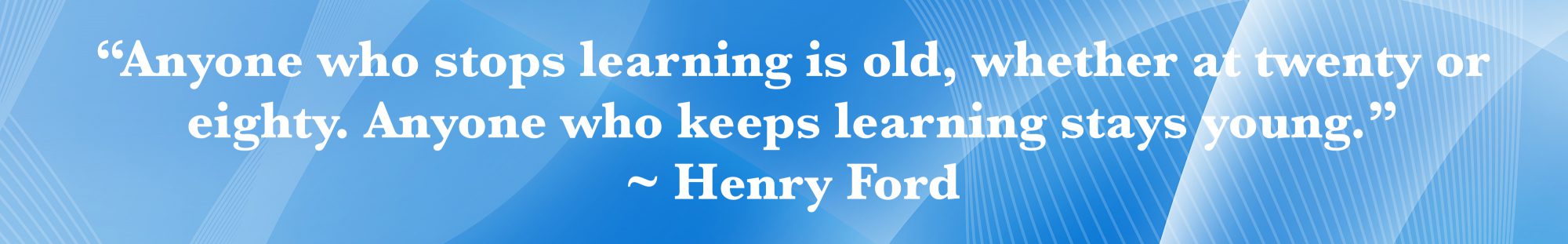I would love to be able to sit down individually with each of my students and talk through our most recent activity, lesson, standard, etc. More importantly, I would love to hear my students think. I would love to watch them as they explain how all the pieces fit together. I would love to fill in any holes with immediate feedback. However, unless my administrators decide to put 10 students in my classes as well as reduce the number of classes I teach, there isn’t time to meet every student one-on-one. So what’s the answer? Recap! It’s a free “question-led chat tool augmented by video that makes it easier to start deeper, more empowering discussions with students and teachers.”

Using Recap, a teacher can post a question – or series of questions – and the students can then post a video response. (Video responses can be up to 5 minutes long but the teacher has the option to reduce the maximum time to 15, 30, 60 or 120 seconds.) Videos can also be set as public or private. Public means that the class can watch each other videos while private means only the teacher can view them. Either way, text comments can be left on each video which provides a great way to offer constructive feedback. A few other features I love is that I can share a join pin rather than requiring my students to create yet another login. Also, if you are a Google Classroom user, questions can be posted directly your Classroom. Finally, students can record their videos via computer or they can download the Recap app.
Recently, I used Recap as an avenue to hear my AP Biology students explain how bacteria regulate their genes with operons. This activity required them to build two different operons out of pop it beads and playdoh. Then, they recorded themselves working through their operon model from start to finish. They explained the structures, demonstrated how the operon was turned on or off, and showed the end result. I was able to type feedback comments while watching their approximately 2-minute videos. Through this activity, I was able to assess each students thinking without scrambling to find time during class.
Recap can do a lot more than just post videos regarding one question. Click here to learn more about Recap including how “Journeys” can lead your students on an adventure!